Don't let your data get hacked- Wipe off the data from your phone before selling it
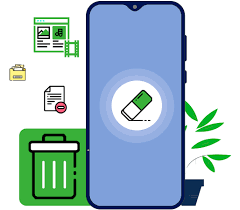
Selling your old phone can be an easy way to make some extra money or upgrade to a newer model.
There's a hidden treasure chest in your drawer – all those old phones! On average, almost every house has 2 to 3 used phones eating dust in the drawers. But people hold onto them instead of selling them because they're worried about their private info falling into the wrong hands. Data leaking is a genuine issue!
This fear creates a mountain of e-waste! Don't worry, we hear you. This article shows you how to securely erase everything on your old phone so you can sell it safely and finally turn those drawers into a goldmine. Well, maybe not literally, but cash is good too when you sell old phone at MobileGoo.in.
90% of people are unaware that simply performing a factory reset does not fully protect their personal data from being recovered by the next owner.
Data recovery software can easily restore deleted data, even after a factory reset. These tools are readily available and have a high success rate. For instance, EaseUS, a popular data recovery software, boasts a recovery success rate of over 90%.
In this comprehensive guide, we will explore the risks of selling your phone without proper data security measures, provide detailed steps on how to ensure your data is completely erased, and offer insights into the best practices for securing your phone before selling it.
- A Quick Glance
1. Introduction
2. The Risks of Inadequate Data Erasure
3. Understanding Factory Resets
4. The Persistence of Data: How Recovery Works
5. Steps to Secure Your Data Before Selling Your Phone
6. Recommended Data Wiping Tools
7. Best Practices for Data Security
8. Case Studies and Statistics
9. Summary and Conclusion
Introduction
As our reliance on smartphones continues to grow, so does the amount of personal data stored on these devices. Photos, emails, banking information, and personal messages are just a few examples of sensitive data that can be found on a typical smartphone. When it comes time to sell your old phone, ensuring that this data is completely erased is crucial to protecting your privacy.
Why Should You Care?
- Identity Theft: Stolen personal data can lead to identity theft, where your information is used to commit fraud.
- Privacy Invasion: Photos and messages can be accessed by strangers, leading to potential privacy violations.
- Financial Loss: Access to banking apps and financial information can result in monetary theft.
In this guide, we will delve into the common misconceptions about factory resets, explore the technical aspects of data recovery, and provide you with a comprehensive set of steps and tools to securely erase your data. Also, you need to make sure that you sell used phone online at the best platform like MobileGoo.in.
The Risks of Inadequate Data Erasure
When selling a phone, many people believe that performing a factory reset is sufficient to erase all personal data. However, this is a dangerous misconception. Data that appears to be deleted can often be recovered with the right tools, posing significant risks.
According to the Identity Theft Resource Center, there were 1,108 data breaches in 2020, exposing over 300 million records. Smartphones are a significant target for hackers, as they contain a treasure trove of personal information.
Real-World Examples
Case Study: John Doe: John sold his smartphone after performing a factory reset. The new owner was able to recover John's photos, emails, and even saved passwords using simple data recovery software.
Statistic: According to a study by Avast, 40,000 phones sold online still contained personal data that could be easily recovered.
Potential Risks
1. Identity Theft: Personal information can be used to steal your identity.
2. Financial Fraud: Banking information can lead to unauthorized transactions.
3. Privacy Violations: Photos and messages can be accessed and shared without consent.
Understanding Factory Resets
A factory reset is intended to restore a device to its original settings, erasing all user data. However, this process does not always securely delete the data. No, this doesn’t mean that you should not sell used phone at all. Just play smart and sell old phone online at MObileGoo.in for a safe journey.
How Factory Resets Work?
- Removal of Index Pointers: The reset primarily removes pointers to the data rather than the data itself, making it appear as though the data is gone.
- Data Clusters: The actual data clusters remain on the device until they are overwritten by new data.
Why Factory Resets Are Not Enough?
Recoverable Data: Data recovery software can easily locate and restore data that hasn't been overwritten.
Forensic Tools: Advanced tools can reconstruct deleted files, making them accessible again.
The Persistence of Data: How Recovery Works?
To understand why factory resets fail to protect data, it's essential to grasp how data storage and recovery work.
- Data Storage on Smartphones
NAND Flash Memory: Most smartphones use NAND flash memory, which retains data even when power is lost.
Data Blocks: Information is stored in blocks, which are only marked as empty during a factory reset but not immediately overwritten.
ALSO READ: Why Your Old Phone Might Be Worth More Than You Think: Tips for Selling Smart
Table: Comparison of Data Wiping Methods
|
Method |
Success Rate of Data Recovery |
Cost |
Ease of Use |
|
Factory Reset |
40% - 60% |
Free |
Easy |
|
Encryption + Factory Reset |
20% - 40% |
Free |
Moderate |
|
Data Erasing Software |
< 1% |
$10 - $50 |
Moderate |
Now that we understand the limitations of factory reset, let's explore effective strategies for securely erasing your data:
1. Encryption:
Activate your phone's built-in encryption feature. This scrambles your data, making it unreadable even if someone manages to recover it.
Android: Settings > Security & privacy > Encryption (or a similar option depending on your device model).
iPhone: Settings > Face ID & Passcode (or Touch ID & Passcode) > Turn on Passcode and choose a strong password or enable Face ID/Touch ID.
2. Secure Wiping Apps:
Utilize dedicated data wiping applications specifically designed to overwrite your phone's storage with random data, rendering previous information unrecoverable.
Popular options include: ᎠᏴΑΝ (for computers), CCleaner (for Android), iShred (for iPhone). (Note: Always download apps from trusted sources like official app stores.)
3. Manual Data Deletion (Optional):
While not as secure as the methods above, manually deleting sensitive data like photos, contacts, messages, and financial information can be an additional layer of protection.
Here's a table summarizing the techniques:
|
Technique |
Description |
Advantages |
Disadvantages |
|
Encryption |
Scrambles data using a key |
Highly secure |
May slow down phone performance |
|
Secure Wiping Apps |
Overwrites data with random data |
Highly effective |
Requires downloading and installing an app |
|
Manual Deletion |
Deletes specific files |
Easy to implement |
Leaves traces of data recoverable with advanced techniques |
A Step-by-Step Guide to Secure Phone Wiping (Android & iPhone)
Before you begin:
Back up your data: Ensure you have a complete backup of all the photos, contacts, and other essential files you want to keep.
Disable "Find My Device" (Android) or "Find My iPhone": This prevents remote tracking and data wiping after the phone is sold.
For Android phones:
1. Enable Encryption: Follow the steps mentioned in the "Encryption" section above.
2. Download a secure wiping app: Choose a reputable app from the Google Play Store.
3. Run the secure wiping application: Follow the app's instructions to overwrite your phone's storage with random data.
4. Perform a factory reset: Settings > System > Reset options > Erase all data (factory reset).
For iPhones:
1. Back up your data to iCloud or your computer.
2. Disable "Find My iPhone": Settings > Apple ID > Find My > Find My iPhone > Toggle off.
3. Erase all content and settings: Settings > General > Reset > Erase All Content and Settings.
Additional Tips:
· Remove the SIM card and SD card (if applicable) before selling.
· Consider using a service that offers professional data wiping for a fee.
Data Recovery Techniques
- Basic Recovery Software: Tools like Recuva or Dr.Fone can scan for and recover deleted files.
- Forensic Recovery: Specialized tools can delve deeper, using techniques to recover fragmented data.
Statistics on Data Recovery
Success Rates: Many data recovery tools boast success rates of over 90% for recovering data after a factory reset.
Study Findings: A study by Blancco Technology Group found that 67% of used smartphones sold on eBay still contained personal data.
Steps to Secure Your Data Before Selling Your Phone
Securing your data before selling your phone involves multiple steps. Each step adds a layer of protection to ensure that your personal information cannot be recovered.
- Using Junk Cleaner Apps
Before performing a factory reset, use junk cleaner apps to remove temporary files and residual data.
- Recommended Junk Cleaner Apps
- CCleaner: Efficiently cleans cache and residual files.
- SD Maid: Finds and removes hidden system files.
- Files by Google: Offers a straightforward way to clean up unnecessary data.
- Overwriting Old Data
To make data recovery difficult, overwrite your old data with new, meaningless files.
- Steps to Overwrite Data
1. Fill Storage: Download large files such as videos or use apps designed to overwrite data.
2. Delete and Repeat: After filling the storage, delete the files and repeat the process.
- Final Factory Reset
Perform a factory reset to erase the pointers to the data.
How to Perform a Secure Factory Reset?
1. Backup Important Data: Ensure you have saved any data you want to keep.
2. Encrypt Your Phone: Before resetting, encrypt your phone to add an extra layer of security.
3. Factory Reset: Perform the reset through the phone's settings.
Step-by-Step Process
1. Clean with Junk Cleaner: Use a recommended junk cleaner app.
2. Overwrite Data: Fill the phone's storage with new files.
3. Encrypt the Device: Go to settings and encrypt your phone.
4. Perform Factory Reset: Execute the factory reset.
Effectiveness of Data Wiping
A study by the University of Hertfordshire found that using professional data wiping tools significantly reduces the chances of data recovery. Their research indicated that phones wiped with these tools had a data recovery success rate of less than 1%.
Various tools are available to help you securely wipe data from your phone. These tools go beyond the standard factory reset to ensure data is irrecoverable. You can finally sell old phone online at MobileGoo.in and stay free of stress.
Best Practices for Data Security
Following best practices for data security ensures that your personal information remains protected even after selling your phone.
Tips for Data Security
- Encrypt Before Reset: Always encrypt your phone before performing a factory reset.
- Use Certified Tools: Use tools that offer certified data wiping.
- Regular Backups: Keep regular backups of your important data to avoid loss.
- Check for Updates: Ensure your phone's operating system and apps are up-to-date for the latest security patches.
Summary of Best Practices
- Encryption: Essential for securing data before a factory reset.
- Certified Tools: Use recognized tools for data wiping.
- Multiple Passes: Overwrite data multiple times to ensure it's irrecoverable.
Case Studies and Statistics
Understanding real-world examples and statistical data can help highlight the importance of securing your phone data.
### Case Study 1: Identity Theft
Rakesh sold his old phone without proper data erasure. The new owner used data recovery software to retrieve John's personal information, leading to identity theft and financial loss.
### Case Study 2: Corporate Data Leak
XYZ Corporation sold old company phones without secure data wiping. Sensitive corporate data was recovered, resulting in a significant data breach.
Statistical Insights
- Blancco Study: 67% of used smartphones sold online still contained personal data.
- Avast Research: 40,000 phones sold online had recoverable personal data.
- Data Recovery Success Rates: Over 90% for many recovery tools.
ALSO READ: From Trash to Cash: Incredible Stories of How Selling Old Mobiles Made People Rich
Summary and Conclusion
Securing your phone data before selling it is critical to protecting your personal information from being recovered and misused. While factory resets are a necessary step, they are not sufficient on their own. By following the comprehensive steps outlined in this guide—using junk cleaner apps, overwriting old data, encrypting your phone, and using certified data wiping tools—you can ensure that your data is truly erased. This is your chance to earn good money if you sell used phone online at MobileGoo.in. Go for it!!
### Key Takeaways
- Understand the Limitations: Factory resets do not completely erase data.
- Follow Best Practices: Encrypt, overwrite, and use certified tools.
- Stay Informed: Keep up-to-date with the latest data security practices.
By taking these steps, you can sell used phone with confidence, knowing that your personal data is secure.
By following the detailed steps and utilizing the recommended tools and practices in this guide, you can effectively protect your personal data and prevent it from being accessed by unauthorized individuals after selling your phone. Data security is an ongoing process, and staying informed about the latest threats and best practices is essential for safeguarding your digital privacy.
Worried about wiping your old phone clean before you sell old phone online? You're not alone! But here's the good news: even if you forget the fancy steps, selling through a trusted company like Mobilegoo gives you an extra layer of security. They use top-notch methods to erase everything, making sure your data stays buried deeper than a phone in a drawer (and way more secure!).
References:
1. EaseUS. Data recovery success rate information: [EaseUS Data Recovery](https://www.easeus.com/datarecoverywizard/free-data-recovery-software.html)
2. Identity Theft Resource Center. Data breach statistics: [ITRC 2020 Data Breach Report](https://www.idtheftcenter.org/data-breaches/)
3. Avast. Study on phones sold online with recoverable data: [Avast Mobile Data](https://press.avast.com/40k-used-phones-sold-online)
4. University of Hertfordshire. Effectiveness of data wiping tools: [Study on Data Wiping](https://uhra.herts.ac.uk/bitstream/handle/2299/21695/DataWipingTools.pdf)
5. Blancco Technology Group. Study on data recovery success rates: [Blancco Mobile Device Data](https://www.blancco.com/resources/case-studies/)

